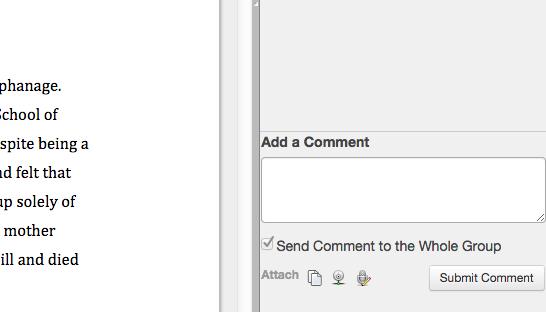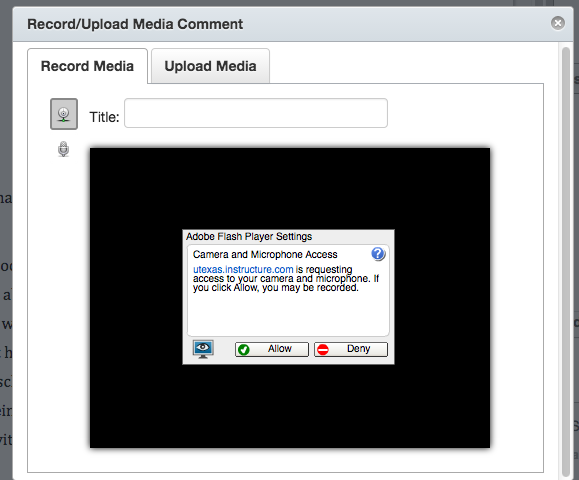Image Credit:
Wikipedia, uploaded by Afrank99
I knew as soon as my students turned in their first papers this semester that I would need to come up with a new style of feedback for them. The juniors and seniors in RHE 309: The Rhetoric of Tourism write very differently from the freshmen and sophomores I worked with in RHE 306. I've spent very little of this Fall semester working on MLA format, grammar, and organization, and lots of time being impressed with how insightful, critical, and articulate these older college students are about the complex issues that come up in discussions about travel and tourism. Line editing and basic revision techniques were out in this class from day one.
After my students turned in their first drafts, we met for individual "paper conferences." When asked what they liked and didn't like about the course so far, almost every student said something along the lines of, "I like how small the class is. I like how we really get to talk." In many cases, this class--at twenty-one students--was the smallest they had ever been in at UT. It was obvious that they valued and enjoyed the intimacy of the course. I decided that they needed feedback that extended the atmosphere of the classroom to the work they completed outside it.
When I first saw my digital classroom this semester, I was sure that the computers would reduce this kind of personal attention and make it harder for me to get to know my students and for them to get to know each other. But there are so many ways to turn the digital classroom to our advantage, and video feedback is now one of my favorites.
I switched to Canvas as soon as UT started offering it a few semesters ago, but this was the first semester that I asked my students to turn in all of their work digitally and began using the "Speed Grader" system online. Canvas has a "Media Comment" option build into this Speed Grader, in the form of a little webcam button in the bottom right corner:
A pop-up appears, and after checking the "allow" button, you're recording an audio and video comment on your student's paper, which Canvas then saves for them to view later:
At first, I was wary of making a video recording of myself talking about my students' work. What if they didn't even watch the videos? Worse, what if they did watch them and decided that they were hilarious? But I decided to give it a try and see what happened.
My students loved it, and so did I. Instead of a sentence or two of praise for their writing and a couple of questions for them to consider in the future, I actually discussed all of what my students had written, in much greater depth than I would have in the little text comment box that I usually used. Instead of making some general statements about a whole paper, I also brought up specific sentences and phrases that I liked or had questions about. The feedback was both more specific and more holistic than when it was put into writing. My students felt like their papers were part of ongoing discussions inside and outside of the classroom, and they liked being able to tell that I had "really read" their work.
This is a fantastic tool for more advanced writing students, one that's worth getting over the embarrassment inherent in recording yourself speaking!