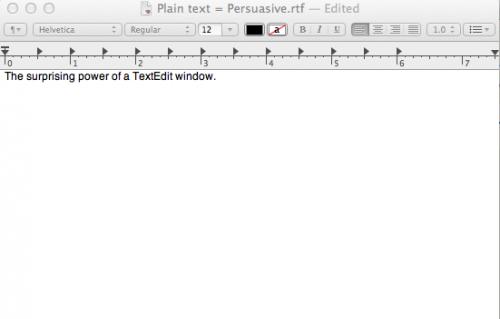
Image Credit:
Tekla Hawkins
After two years out of the classroom on fellowship, I've just finished the first full week of teaching. Because of the long break, I had a lot of time to think about what I wanted to get out of the classroom, and what I hoped my students would get out of it. At UT-Austin we have a large and diverse student population, but the common factor in mine has been that they're driven and want to do well.
And because I'm lucky enough to teach small classes they seem to like having the opportunity to get to know each other and build a little community. What this means is that they are bright and generous and willing to give us their time.
One of my primary goals this term was to take as much advantage as I could of that attention, and try to make sure the class deserved it. As part of this practice, I've started writing down and summarizing almost everything they say. It was a bit of a happy accident at first. I think better when I'm writing (which is why I tweet so much at conferences), and I wanted to make sure I was understanding what they were saying. I was a little nervous, being up front again after such a long time.
So I opened up a text edit window on our class computer, which is projected to the front of the room, and started typing as they were talking. The class was a little surprised at first - they obviously weren't sure what they were supposed to be doing with what I was writing down - but they quickly started looking up at the screen, referring to what other people had said and picking up themes and questions in the discussion that I'm not sure would have emerged otherwise. It also served the intended purposes for me; I was able to remember and summarize what they had said; to check in with them as we went and make sure I was understanding their points, and because I'm used to doing it at conferences on twitter, I could also offer written commentary on their points as we went along (they're pretty funny sometimes, and a lol on the screen goes a long way).
After that first discussion section, I asked the rest of the class why they weren't writing down the things they thought were important or interesting about the conversation, and they looked at me in surprise. I explained that these were just *my* notes -the great thing about a class our size is that we can have interesting and ongoing conversations. Of course their own notes would be more relevant to their interests. Maybe I was persuasive, or maybe they were just waiting for permission, but either way a good number of them were taking notes throughout the discussion in the next classes. Some of them are being posted to their Learning Records, and some of them are being kept privately, but either way, they're being really attentive to each other. They're present. And they talk a lot. Using the screen like this makes it even easier for me to be a facilitator of discussion; someone who listens and helps rather than someone who speaks to.
Using the plain text edit screen means I can easily pull up examples and the different software we're using that day right alongside the text window, or drop one element in front of another, without the two elements competing with each other. For example, I can copy/paste the course notes for the day directly into a wordle and show the class what they've prioritized in their own conversations about the text.
"Be present" is mentioned in my course policies five different times. My guess is that the simple text edit screen acknowledges and makes physically present the public/private divide that occurs in classrooms, and helps ensure that we stay where we are; with the texts and with each other.

