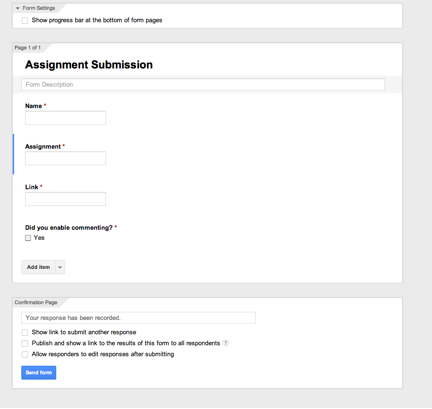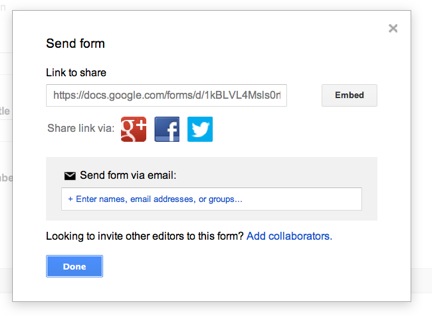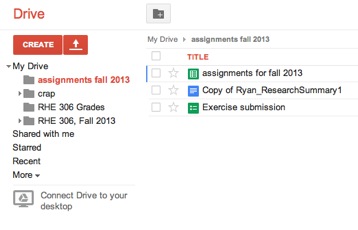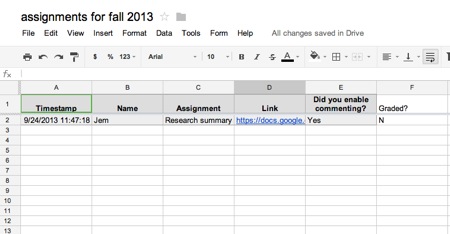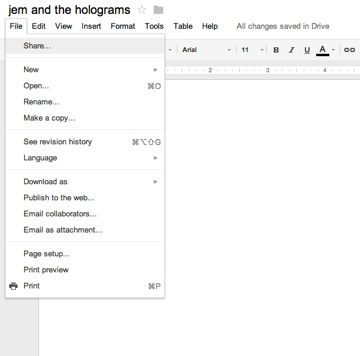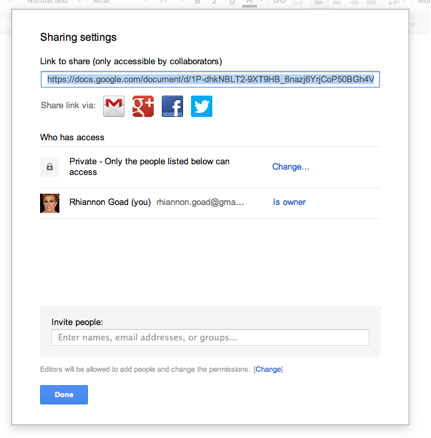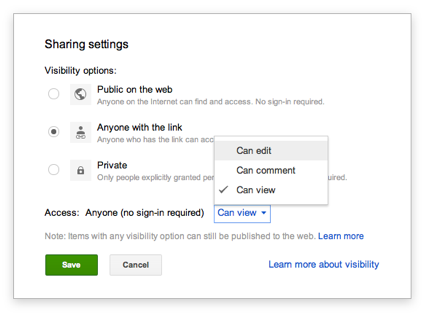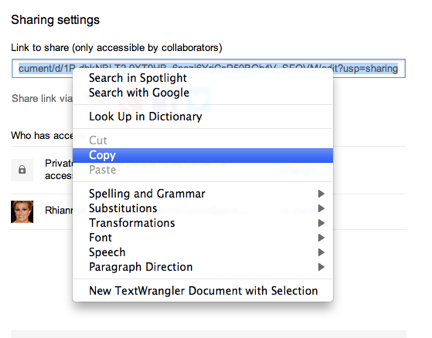Image Credit:
Google Doodle, First Day of School 2011 - Estonia, Poland, Russia
Despite my best efforts, I’m a sloppy person with an extremely limited capacity for not losing things. Fortunately, Google Docs provides an easy way for me to organize students’ assignments. Below I outline how to use Google Docs for assignment submission.
Directions for you
1. Using Google Drive, create a Google form for assignment submission. You can set up one submission form for the entire semester or send out a different form for each assignment. Personally, I use the same survey for all assignments because… laziness. You do you.
2. From here you can paste an embedded link to your fancy pants webpage or send via email.
Responses generate in a spreadsheet. Here, that spreadsheet is named “assignments for fall 2013.”
3. Open your spreadsheet and marvel at the beauty of it all. To view a student’s work, click on the link. You could even create a column to track grading. Guys, spreadsheets: truly truly truly outrageous.
Directions for them
1. Students must use a Gmail or UT email account. Since the university requires all students to have an official UT email account, this should not be a problem. Using a Google account, students must create or upload their assignments using Google drive.
2 She’ll need to get the link to put into the Google Form. To do this, she’ll need to click File>Share.
3. She’ll then make sure you can open the assignment by changing the access.
4. If you want to comment directly on your student’s Google Doc, have her select Can edit or Can comment.
5. She then copies the link for the document.
6. Finally, she pastes the link into the submission form, fills out the other fields, and hits submit. Ta-da!