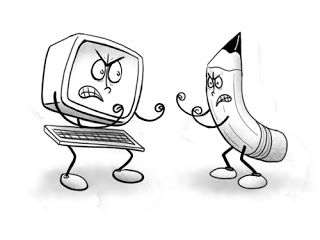
Image Credit:
I have spent a lot of time this semester thinking about how to best encourage my students to do the reading, in addition to how to prep them for class discussion of the material. I have decided upon reading quizzes/prep assignments during the first 10 minutes of class. I came to this conclusion after a few student evaluations and some colleagues told me about how successful this technique is for ensuring more students are ready to add to the conversation. Since my discussions have been fruitful and have consistently included a variety of student voices, I don’t intend to stop doing them. However, the best format of this strange genre of formative assessment has eluded me.
Since I teach in a computer classroom, in which all students have access to their own Mac computer, I have been trying to balance using these tools, not because I feel I always have to, but in order to challenge myself and my students to use unfamiliar tools (like Storify) or to learn new things about old tools (like how to add page numbers in the header using Microsoft Word). Thus, I have also experimented with how I might use the computer to administer my reading quizzes. I have tried 3 different ways so far and will elaborate on these methods, with their pros and cons, in addition to throwing out a few other ideas that I may try (or that you could try and give me feedback on!).
1. Blackboard Test Function
What is it? Blackboard is like Canvas or Sakai or any other on-line class management system. The test function allows you to create on-line quizzes and tests (from test banks or with a create-your-own-question function) which allows all aspects of the quiz (the administration and grading) to happen on-line.
Pros: No paper (go green!), no need to move grades from the paper or another system to the grade book. Easy to read the answers, since it avoids the student handwriting issue. Allows you to leave feedback or to give automatic feedback depending on whether or not the answer is right or wrong (ex. you can write in where the student could have found the answer as an automatic feedback response to an incorrect answer). Great for multiple-choice, True/False, and fill-in-the-blank. You can stop students from backtracking and cut them off after a certain amount of time. Answer choices and the questions can be randomized to prevent students from copying each other’s answers.
Cons: Creating the test is time-consuming and has way too many steps. Much faster to make it on Word. You can’t reuse questions or quizzes for different courses (or if you can, it is not clear how). Doesn’t really save you time on grading short-answer questions. Possibility that you will lose connection or have an error that makes the student lose all of their answers and/or the submission. Takes awhile to log-in to computers, so students who come in right when class starts (or worse, late) have much less time to write.
2. Blackboard Discussion Board
What is it? A forum for the class within the Blackboard course management system. The threads and replies are viewable by the entire class and instructors.
Pros: No paper. Submission and grades all happen in one place. Students can copy and paste quotes easier (so they don’t need to waste time re-writing quotes from a text). Allows students to browse each other’s answers later. Great for freewriting. Can still set a time for the forum to close. Professor can respond publicly to each post. Creating the forum is quick and painless and you have some good options to make sure that students can’t edit their posts after submission (to reduce cheating based on skimming others’ answers). Allows more writing space.
Cons: Possibility that you will lose connection or have an error that makes the student lose their submission. Replying to the students’ post is clunky. Grading the posts is not quite as simple as grading through the test/quiz function. Only suitable for short-essay responses, not multiple-choice or other more specific test questions. Takes awhile to log-in to computers, so students who come in right when class starts or late have much less time to write.
3. Quiz on paper
What is it? The class paper-and-pen/cil assessment. You have the choice of allowing students access to only printed materials and notes or letting them use the computer to access texts from the course management system.
Pros: No issue with submissions. Students don’t need to juggle windows so much. Not dependent on typing speed. Students are used to it this way. No time wasted on logging in to computers and getting to the right screen. Tardy students can get started right away (unless they need the computer for the readings). Nice to hand them something physical back.
Cons: Instructor can lose it easier. Need to transfer grades from sheet to gradebook. Requires you to use paper and ink. Student handwriting can be hard to read, as can teacher feedback (disclaimer: I have bad handwriting). Need to be a bit pushy on the time-limit. Harder to prevent cheating in smaller classrooms. Annoying to have to re-write quotes from the text.
My ideas for the future:
1. Partner with someone and co-write an answer to a complex question related to the reading (gets discussion started right away and no excuse to not share, but allows students who didn’t read to lean on the well-prepared student)
2. Use a class wiki and have students respond/comment on questions
3. Have students add comments to a class Google Doc, or create their own Google Doc, which must be shared with intructor or a link posted to the class discussion board/forum
4. Have them turn in homework questions/activities (the danger here is that students might have cheated or copied answers)
These are my reflections on administering the Reading Quiz/Prep Assignment in class. Feel free to use them and definitely leave any comments or suggestions that could help me be a better teacher to my students.

